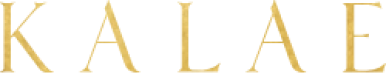Gallery Block
The Gallery Block displays five images in a grid, with a central image given more focus than the four other, smaller images. At least five images must be populated for the block to show, with one image specified as the central image. Images in the Gallery Block are scaled to cover, based on a fixed aspect ratio. The block has an optional View Gallery link below, which can be configured to either launch a gallery carousel, or link to a specified URL (in this case the Gallery page accessible from the menu)
Example One
This Gallery has five images, and has been configured to link to the Gallery page.





Example Two
This Gallery has eight images, and has been configured to show images as a carousel.








Example Three
This Gallery has five images, and has been configured to link to the Gallery page.





 Kalea
Kalea