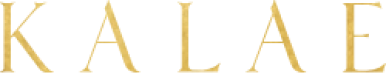Two Column Block
The Two Column Block allows other blocks to be split across two columns. The primary uses of this in the Kalae website are to combine WYSIWYG blocks with image and Slider Blocks, but other combinations will be possible. Editors will be able to specify the stacking order of a Domino Block when it is resized to mobile, or alternatively define that it should not stack and instead remain in a two column layout. The Domino Block will have an additional option to specify a background colour, allowing the editor to specify a colour in contrast to the default background colour, or one specified by a Section Block.
Example One
This Two Column block is set to a standard configuration. The Image Aspect Ratio is set to Auto, so it is inherited from the asset which is uploaded, and the stacking order is text to the left and image to the right.
INTERIORS
Nicole Hollis
Lorem ipsum dolor sit amet, consectetur adipiscing elit. Cras ultrices dapibus tellus, ac dapibus nibh condimentum sit amet. Praesent porta elit non quam efficitur feugiat. Nam sit amet bibendum massa. Cras sit amet vehicula ante. Orci varius natoque penatibus et magnis dis parturient montes, nascetur ridiculus mus.
Example Two
This Two Column block is set to a custom configuration. The Image Aspect Ratio is set to Portrait, which means that the image asset will crop centrally to cover. The display order is also reversed such that the image is on the left and the text on the right.
INTERIORS
Nicole Hollis
Lorem ipsum dolor sit amet, consectetur adipiscing elit. Cras ultrices dapibus tellus, ac dapibus nibh condimentum sit amet. Praesent porta elit non quam efficitur feugiat. Nam sit amet bibendum massa. Cras sit amet vehicula ante. Orci varius natoque penatibus et magnis dis parturient montes, nascetur ridiculus mus.
 Kalea
Kalea